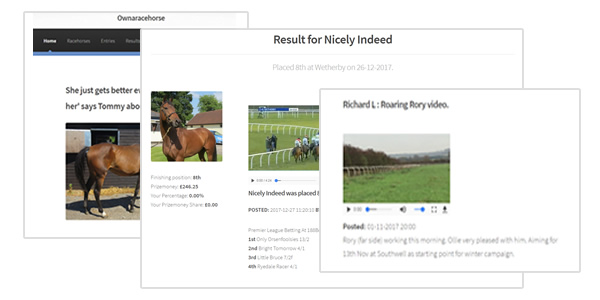Acquiring a share with your Gift Voucher
If you have been lucky enough to be given one of the
Ownaracehorse Gift Vouchers, congratulations! Follow the
instructions below in order to redeem your voucher and enjoy a
season as a racehorse owner. This process should only take 2-3
minutes:
1. Take your voucher out of your Gift Pack.
You will
need to use the voucher code written on the voucher - it is always a
combination of letters and numbers, usually 6-8 characters long.
2. Choose a racehorse from the
racehorses available. You may have a large enough voucher value
to buy more than one racehorse - but in the first instance, choose
one horse - you'll be able to add others at a later stage.
3. On the racehorse overview of your choice, choose the number of
shares. You will then come to a page which summarises your
'purchase' and asks if you want to add more racehorses. Click the 'Buy for yourself' option
and the next page will ask you to insert your voucher code. Once you have entered the code in the box, it will tell you it is valid, and confirm its value.
4. Continue with the checkout process, adding you
personal details in order to create your account. If your voucher doesn't cover the cost of the share
your voucher value will be deducted from the total cost and then you
will be asked to pay the difference - either by credit or debit
card.
If your voucher covers the entire cost of
the share, and there is some voucher value left
Our purchase system will allow you to purchase the share without the
need to pay anything, and any value left on your voucher will be
placed into your Racehorse Manager account in your 'Voucher' total. You can use the
remaining voucher value at any point in the future from within your account.
5. On completion of the process you will receive a
confirmation email and be taken to a page which tells you you have
successfully redeemed your voucher. If this process fails,
please contact us immediately.
6. You will be sent a second email within a few hours (perhaps the next morning if you buy overnight)
to let you know your account has been successfully created. This message will also contain your login details to your Racehorse Manager account.
7. With your Username and Password, go to the Login page (click on the 'LOGIN' link, top right, on any
page of our website) and enter your Username and Password as provided in your welcome
email.